Google Ads Auction Insights: How To Spy On Your Competition
Do you know who your direct competitors are on Google Ads? Which websites are bidding on your most important keywords? What is their average ad position? What’s your competitors impression share?
The feature Auction Insights provides all of this data both for specific keywords as well as for entire campaigns. It’s a great way to understand and monitor your competitors AdWords activities.
Here’s how to use Auction Insights:
Click on the Campaigns tab -> Details (dropdown) -> Auction Insights -> All (this will show auction insights across your entire account)
You can also check action insights for a specific campaign as well as for one or multiple keywords.
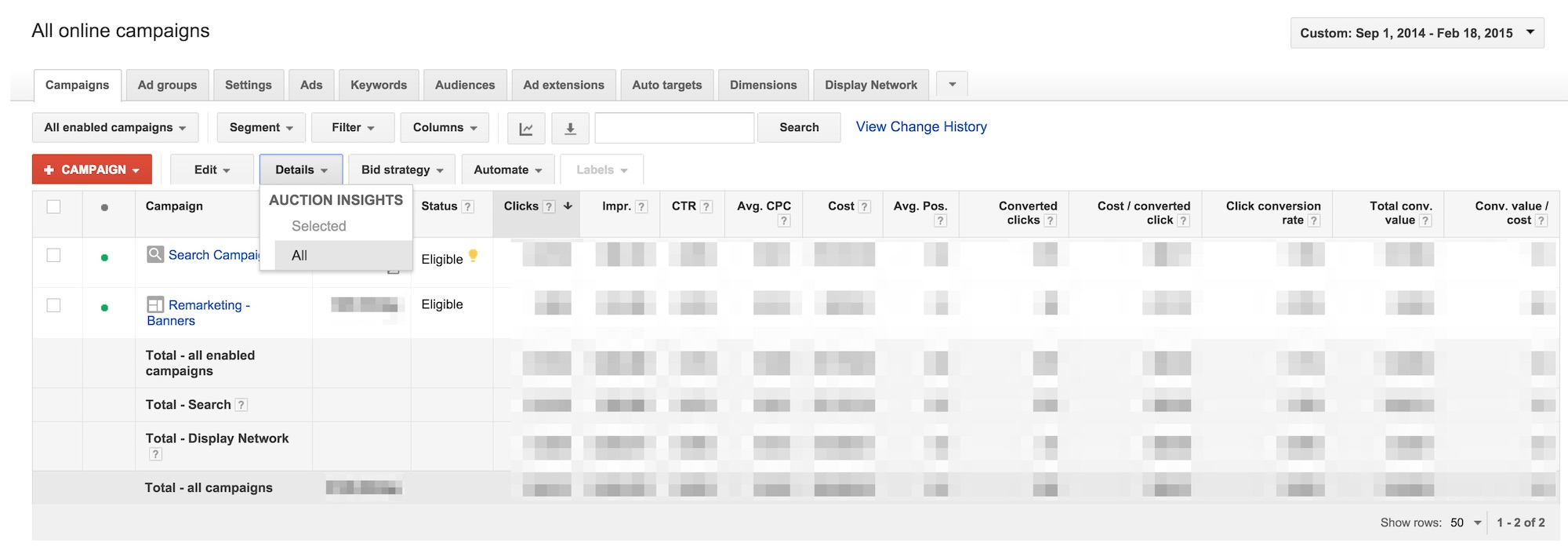
Below is an example of an auction insights report. Competitor domains are listed along with impression share, average ad position etc.
So what can you do with this data?
First of all you get to see which competitors are spending their ad budget on the same keywords as you. There’s no better way to assess your direct Google Ads competition than that.
Once you have a list of competitor domains, you can create a separate campaign bidding on their brand keywords and URLs. In most countries Google Ads will allow you to bid on competitor brand names as long as you don’t use them in your ad text. You might want to check the laws regarding trademark infringement in your country in order to avoid any legal implications.
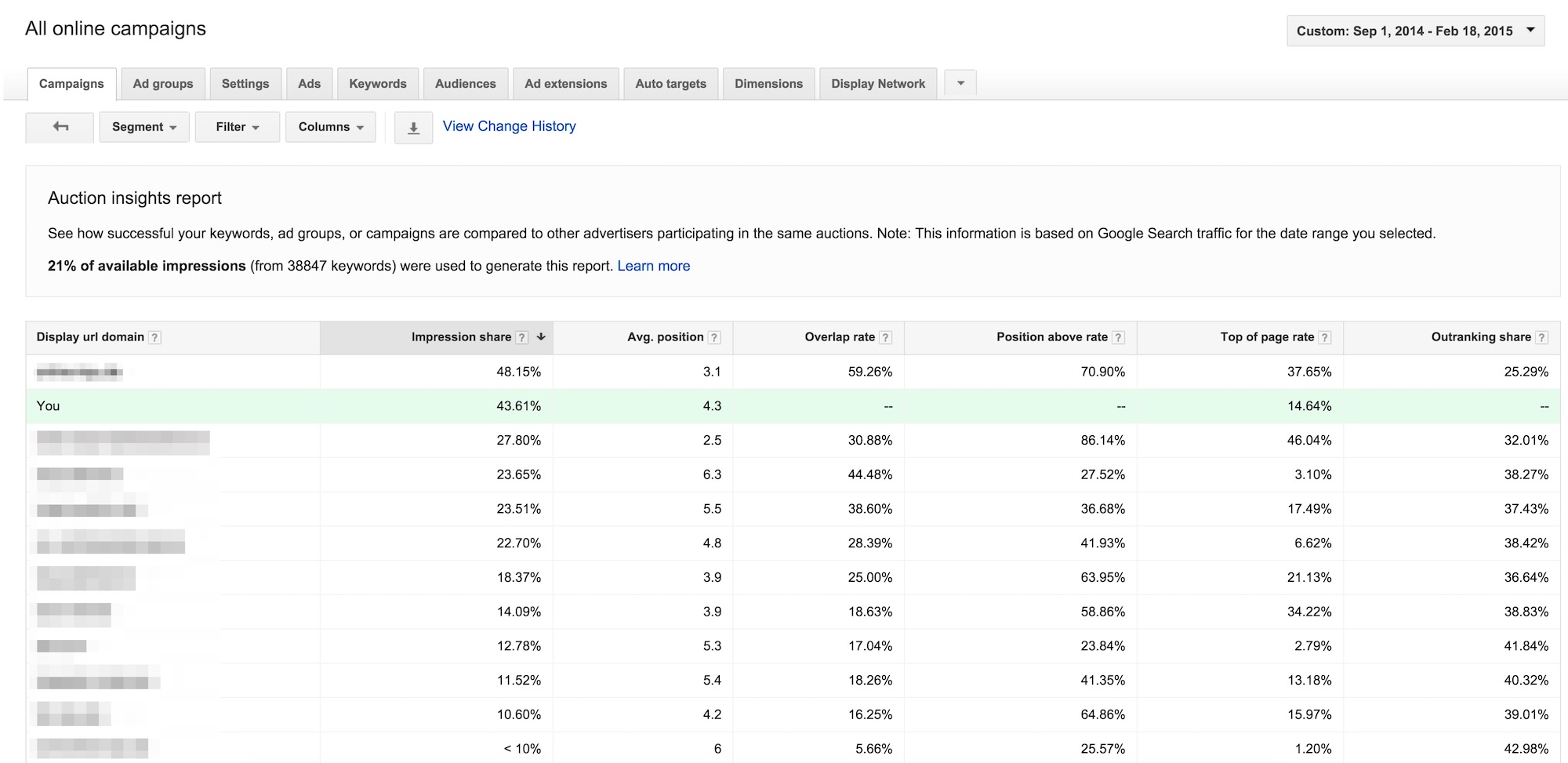
No comments yet.