The 10 Most Effective Banner Sizes
If you are spending any amount of marketing budget on display advertising, you’ll want to know which banner sizes are the most effective to generate impressions, clicks and ultimately sales.
This article ranks the top 10 banner formats based on ad impression share from highest to lowest on Google’s display networks.
The data is based on billions of ad impressions worldwide and was published in a Google report about display advertising trends.
In addition to focussing on the most effective banner sizes, you can use a tool like WhatRunsWhere to spy on your competitor’s advertising strategy (3-day trial).
Ad Inventory and Impression Share – Why Size Is Important
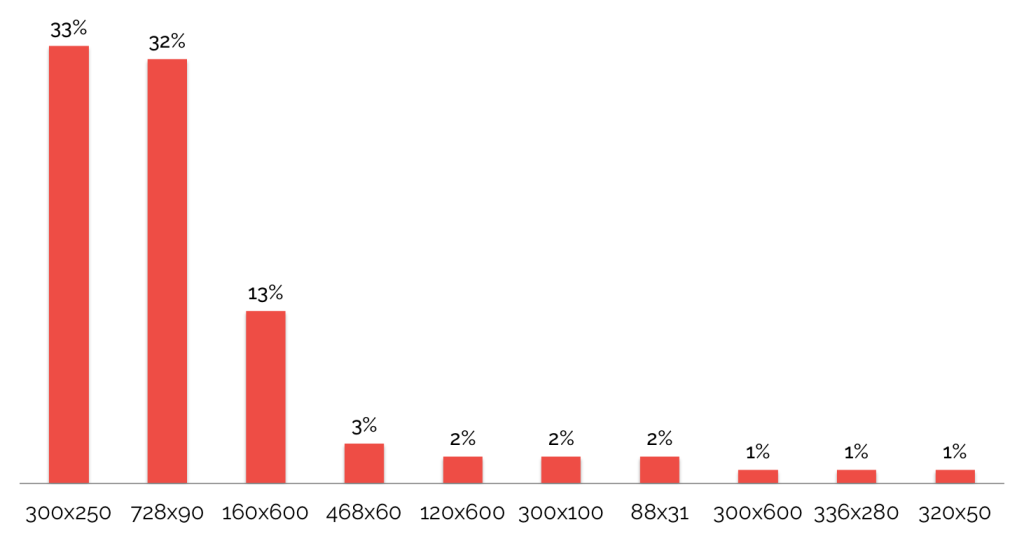
Banner Sizes Ranked By Impression Share
In order to design the right banner sizes it’s important to understand what ad inventory is available.
Publishers choose the banner ad sizes they want to feature on their websites. If you pick the wrong banner sizes as an advertiser, you effectively limit the reach of your ad campaigns.
Here are the most important banner sizes on the Google Adwords display network:
The top 3 banner sizes comprise 78% of all served ad impressions:
1. Medium Rectangle: 300×250
2. Leaderboard: 728×90
3. Wide Skyscraper: 160×600
The top 10 banner sizes make up 90% of all ad impressions.
I recommend you start by focussing on the top 3 banner sizes and then expand from there.
Here’s a detailed break-down of the top 10 banner sizes including ad impression share.
1. Medium Rectangle
– Ad Impression Share: 33%

The medium rectangle is the most served banner size on Google’s display networks. It captures a third of all served ad impressions.
2. Leaderboard
– Ad Impression Share: 32%

The leaderboard is the second most served banner format on the display network; just one percentage point behind the medium rectangle.
3. Wide Skyscraper
– Ad Impression Share: 13%
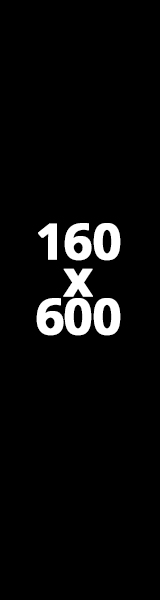
With an impression share of 13%, the wide skyscraper is the third most popular banner size on the display network.
4. Banner
– Ad Impression Share: 3%

The ‘banner’ comes in fourth with an impression share of 3%.
5. Skyscraper
– Ad Impression Share: 2%
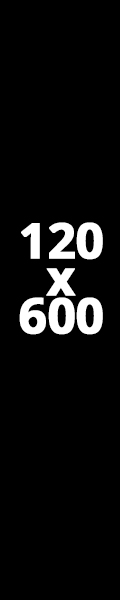
The smaller version of the skyscraper captures 2% of all served impressions.
6. Rectangle
– Ad Impression Share: 2%

The rectangle is a particularly interest ad format because it has shown the second highest growth rate (70%) among the top 10 banner sizes.
7. Micro Bar
– Ad Impression Share: 2%
![]()
The micro bar is mostly used to advertise financial products. Even though its total impression share is only 2%, it probably captures a much larger impression share in the financial industry.
8. Half-Page
– Ad Impression Share: 1%

The half-page banner is one of the larger so-called premium ad sizes. It makes up 1% of ad impressions, however with a strong growth rate of 37%.
9. Large Rectangle
– Ad Impression Share: 1%
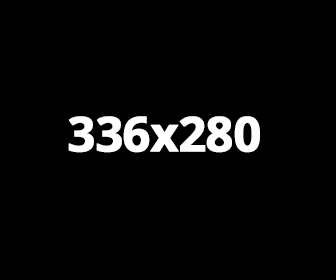
The large rectangle is bigger version of the medium rectangle. The medium rectangle not only has a much larger impression share, it also continues to grow in popularity where the large rectangle is showing zero growth.
10. Mobile Leaderboard
– Ad Impression Share: 1%

The mobile leaderboard comes in last among the top 10 banner sizes. However, at a growth rate of 119% it’s outpacing all other banner sizes. This strong growth is obviously driven by the overall growth in mobile traffic.
It’s definitely a format to include in your advertising mix and will soon capture a much larger impression share.
Beyond The Top 10 Banner Sizes
When you are just starting out, the top 3 banner sizes will give you access to 78% of all ad impressions. The top 10 banner sizes comprise 90% of all served impressions.
Beyond the top 10 it gets somewhat messy. Dozens of non-standard banner sizes comprise an ad impression share of only 10%.
Instead of designing banner sizes beyond the top 10 for a tiny bit of additional impressions, make sure you also run text ads in your Google Adwords display campaign.
Adwords text ads can run on almost any website on the display network because Adwords will automatically re-size them to fit the particular placement requirements.
If you want to experiment with a few banner sizes that are currently not in the top 10, here are a few suggestions:
– (Small) Mobile Leaderboard: 300×50
– Square: 250 x 250
– Small square: 200 x 200
– Vertical rectangle: 240 x 400
– Large leaderboard: 970×90
– Large mobile banner: 320 x 100
– Billboard: 970 x 250
– Portrait: 300 x 1050
For a full list of all 40+ supported Google Adwords banner sizes, check out this link.
Sources:
– Google Display Business Trends Publisher Edition (link)
Hey Stefan,
Great article.
Do you have a link to the Google report you refer to?
I would love your numbers to be correct (would simplify ad testing tremendously), but I haven’t seen the same numbers in the accounts we manage in White Shark Media.
Best,
Andrew
Hi Andrew,
Here’s the link (also in the footer of the article):
Google Display Business Trends Publisher Edition:
https://docs.google.com/viewer?url=http%3A%2F%2Fwww.google.com%2Fdoubleclick%2Fpdfs%2Fdisplay-business-trends-publisher-edition.pdf
I typically find that the top 3-5 banner sizes from the article capture the majority of all impressions.
However, the numbers above are obviously aggregated across all industries. Some industries tend to favour specific banner formats.
How do your findings differ from the data above?
I don’t know much, but I do know that an impression is just a view. Since Google can’t track user’s eyes, no one really knows who looked at an ad. So, this really is just stats on which ad sizes appeared on pages — and more likely, above the fold. These results can be skewed by how many websites use each different sized ad. God forbid I create an ad that doesn’t meet any of these exact sizes.
That’s right. Publishers choose which banner sizes they want to allow on their websites. Advertisers are also free to choose which banner sizes they want to use for their campaigns. However, if you choose ‘odd’ banner sizes as an advertiser you effectively limit the reach of your entire ad campaign. By ‘odd’ I mean sizes that relatively few publishers choose to feature on their websites.
You can measure the impressions by using a video banner that has the feature to play only if it’s in front of a user. That way you can measure by percentage views, complete views and the CTR registered. But a CTR is not applicable in this case of impressions.
Great Article Man! Keep this up!
Thanks!
Wow!!! What a great blog post!
This is exactly what I was looking for. Didn’t have to visit another site or anything
Thanks Stefan
P.S. – I never leave comments but I had to show you some love