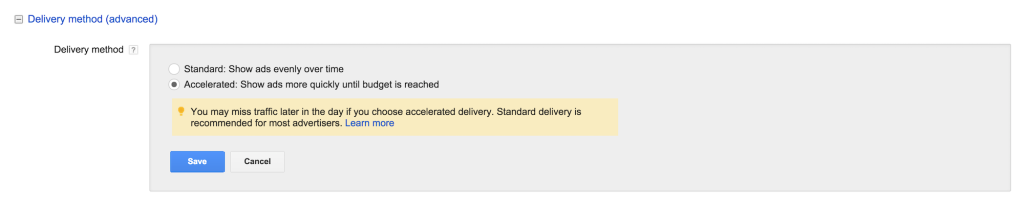Click on a campaign -> Settings -> Delivery Method (Advanced) -> Accelerated
The ad delivery method is set at the campaign level. The are two options: standard (default) and accelerated.
Here’s an example to illustrate the difference between the two methods:
Assume your campaign has a low daily budget of $10 per day in a market where the search volume would allow you to spend a lot more than $10 per day.
-> “Standard: Show ads evenly over time” will show your ads evenly over the course of the day until your budget maxes out. Due to the $10 budget constraint it will automatically skip ad impressions to make sure your ad budget it distributed more evenly over the whole day.
-> “Accelerated: Shows ads more quickly until budget is reached” will show your ads for all available impressions. The result is that a $10 daily budget could be maxed out early in the morning already.
Here’s why you should set your delivery method to “accelerated” and not “standard” (especially if your daily budget is low):
If you work with a limited daily budget and your campaigns max out early in the day, it means you should decrease your cost per click. A lower cost per click will move your ads into lower ad positions, your click through rate decreases and you generate more clicks for the same budget.
You need to keep lowering your cost per click to a point where you barely max out your daily budget. Instead of buying 10 clicks for $1 each, you might be able to buy 50 clicks for $0.20 each.
In summary, your campaigns should max out because you are buying all of the available traffic at a specific cost per click and ad position, not because of budget limits in your campaign.