How To Promote Mobile Apps on Google AdWords
Before we get into the details, there’s been some confusion among marketers whether Google Adwords or AdMob is the best way to promote your mobile app (iOS/Android). The short answer is: Google AdWords.
Both Adwords and AdMob allow you to run mobile install campaigns. However, AdMob’s main focus is on mobile app monetization, think of it as a version of Google Adsense for mobile apps.
Mobile install campaigns on AdMob are much more limited than on Adwords (the only upside is that they might be a bit easier to setup). If you want the best possible results for your mobile install campaigns, definitely use Google Adwords.
Step 1: Setup mobile app conversion tracking
The conversion tracking setup differs depending on whether you are promoting an Android or iOS app. This can get a bit technical so you might have to ask your developer to handle the integration for you.
The steps are described in detail in Google’s developers and help section:
- Mobile Apps Conversion Tracking and Remarketing (Overview)
- Track Android app conversions
- Track iOS app conversions
It’s important to get your tracking setup first in order to be able to monitor your cost per install. Also, without tracking in place you won’t be able to use the “conversion optimizer” feature which is important to lower your cost per install.
Step 2: Create a new campaign
Mobile install campaigns are available both on the search and display network. Both types of traffic can work well for a mobile app. On the search network you would target keywords related to your app, e.g. “iPhone todo app”. The display network is where you promote your app within other apps (in-app advertising).
For mobile app promotion campaigns, the display network typically generates more volume than the search network. Just think about the amount of ad inventory that is available across thousands of mobile apps.
In this guide we will focus on mobile install campaigns on the display network.
From the Adwords interface, click on the red button and select “Display Network only”:
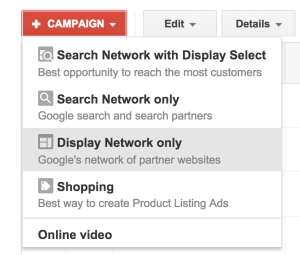
Step 3: Select campaign type “Mobile app installs”
Enter a campaign name, choose “Mobile app installs” from the list of campaign types. Then click “Select app” and find your app on the Google Play or Apple app store:
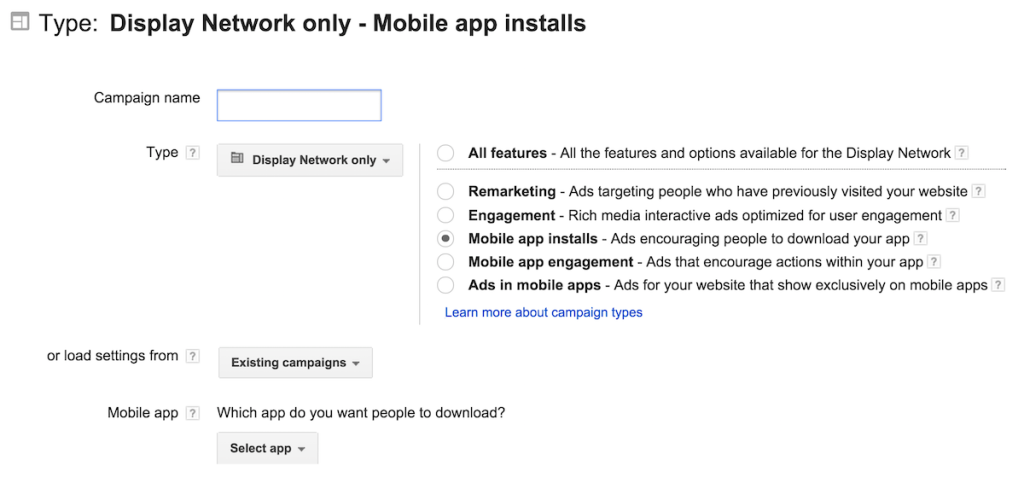
The next step is to customise your device targeting. This example shows the options for an iOS app. Similar options are available for Android apps.
Step 4: Customise your device targeting
Select operating system versions and device models based on what is supported by your app. You can also choose to target specific mobile carriers or wi-fi only connections.
If your mobile app has a large file size, you probably want to target wi-fi connections only.
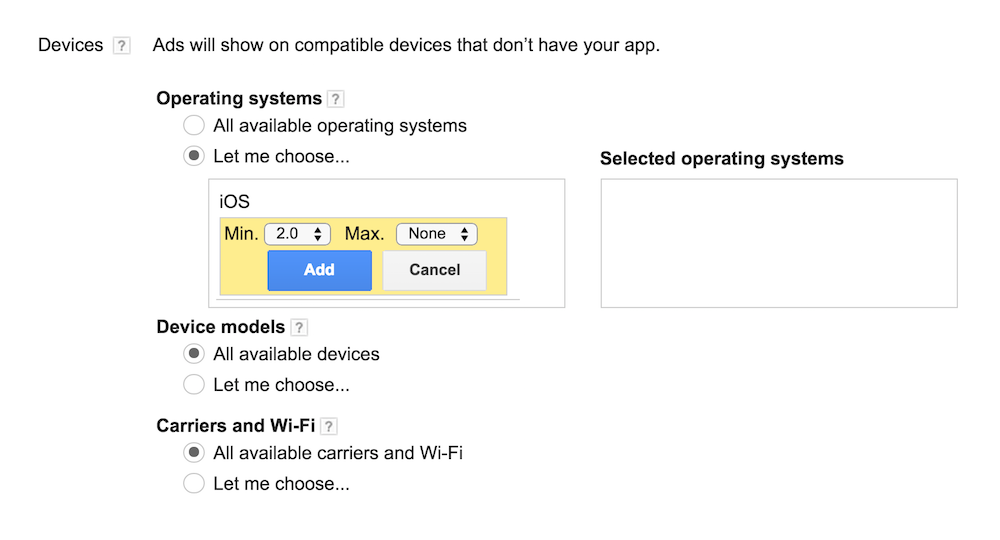
Step 5: Bid strategy, budget and location settings
Select “Focus on installs” as your bid strategy, enter your daily budget and customise your country and language settings.
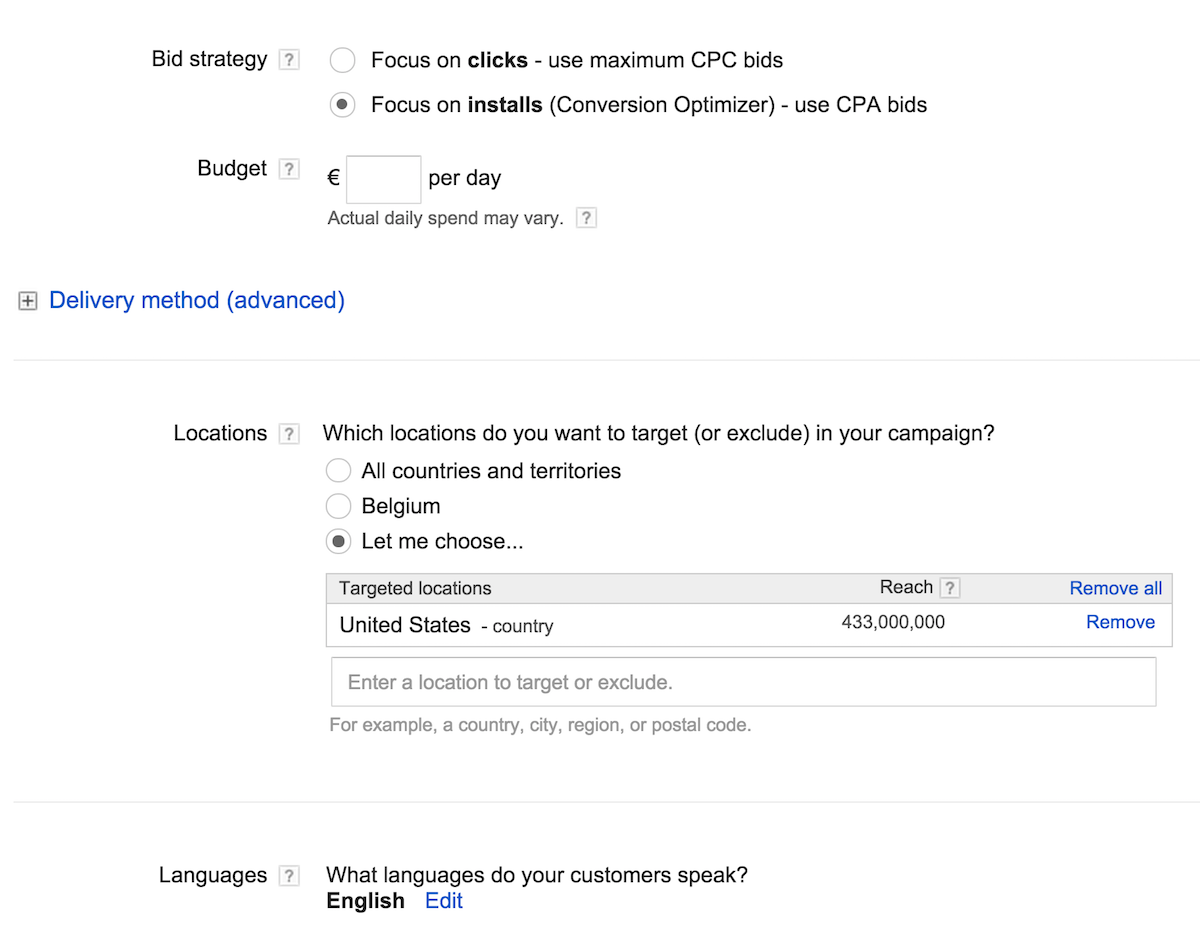
Once you are done, click on “continue” at the bottom of the page.
Step 6: Create your first ad group
The next step is to create your first ad group. Enter a name and target CPA for your ad group. The target CPA refers to how much you are willing to spend for one mobile app install. It’s best to aim a bit higher initially (e.g. $5 per install) and lower the CPA once you’ve received some traffic and installs in your campaign. If you start out with a very low target CPA, AdWords might not deliver your ads.
Below your ad group name and target CPA you can choose how to target your apps. Start out with the default setting “Show my ads to all potential app users”. Once you have gathered some data in your campaign you can create additional ad groups targeting specific categories in the app store (placements).
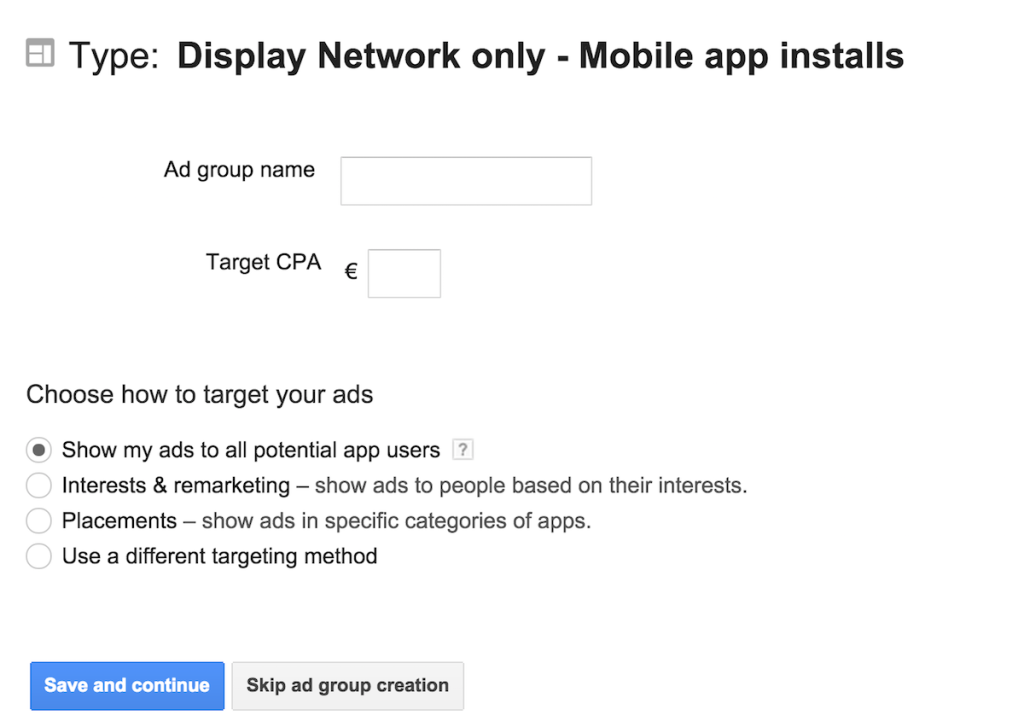
Step 7: Create your ads
In the last step you create your ads. You can choose from different ad templates. “App install ad” is the easiest way to get started because you don’t need any image or video creative.
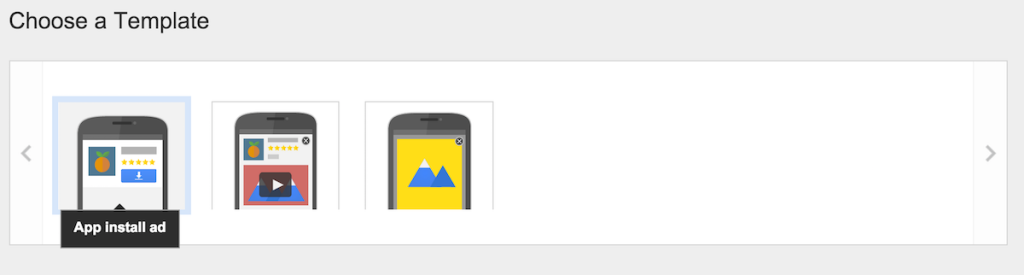
Write your ad copy and click review and finish:
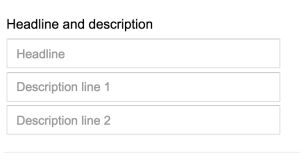
Adwords will do a final check on your conversion tracking setup and then you’re done.
No comments yet.