7 Little-Known Adwords Display Network Optimization Hacks
The Google Adwords Display Network (GDN) is full of opportunity and trouble. Compared to search campaigns, it typically takes more work to get a display campaign profitable.
That’s great news as an advertiser because most of your competitors don’t go the extra mile.
Here are 7 little-known AdWords display optimization hacks.
Site Category Options
Site category options are a neat hidden feature in display network campaigns.
They allow you to exclude broad placement categories many of which are known to generate low-quality traffic (e.g. video and photo sharing websites, in-game ads etc.).
– Click on a display campaign -> Display Network tab -> Site Category Options (at the very bottom of the page) -> +Options
– More details on Site Category Options
Text Ads vs Banner Ads
On the display network you can run two types of ads: text ads and different variations of banner ads.
Most advertisers just run text ads and even if they run banner ads they don’t compare the performance of the two different types.
That’s a huge mistake.
– Create separate ad groups for text ads and banner ads
– Include [Text] or [Banner] at the end of the ad group name. This will make it easy to use filters for text or banner ad groups within Adwords later.
– Evaluate text vs banner ad performance based on bounce rate, average time on site and cost per conversion.
– Also read Top 10 Most Effective Banner Sizes
Placement Report
The placement report shows you exactly which placements and URLs triggered your ads on the display network.
After analysing the report you exclude low-performing placements or target high-performing placements in dedicated ad groups.
– Click on a display campaign -> Display Network -> Placements
– For a more detailed report at the URL level, click on “See Details” -> All
– Add adsenseformobileapps.com as a negative placement to exclude all ads in mobile apps in a campaign
– For more details read Evaluate ad performance on the Display Network
Keywords, Placements, Topics, Interests
There are currently four main ways to target websites on the display network.
– Keywords: Adwords will find contextually relevant placements based on the keywords in your ad group
– Placements: You choose the exact placements (i.e. websites or mobile apps) where your ads should run
– Topics: You target a broad range of websites with a common topic (e.g. local news, air travel, weight loss etc.)
– Interests: Compared to topics, interests focus on the user not the actual website they are on (check your own Google profile here)
What most advertisers don’t know is that you can actually combine these different targeting methods.
My favorite combination is to use keywords + topics in an ad group. By using topics in addition to keywords you automatically limit your targeting to a relevant category of websites that match your keywords.
Demographic Tracking
Demographic tracking is another awesome way to improve your return on investment further.
– Click on a display campaign -> Display Network -> Demographics
– Select “Campaign view” to see the overall demographic performance of a campaign
– Check the performance tabs: gender, age, parental status
– Exclude low performing demographics in campaigns or ad groups
– Create ad groups targeting specific ages, genders or combinations
Mobile/Tablet Only Display Campaigns
Few advertisers know that it’s possible to run mobile/tablet only display campaigns.
You can target specific operating systems (Android, iOS, BlackBerry etc.), device models (iPhone 6, Samsung Galaxy S5 etc.) and carriers or wi-fi traffic.
– Click on a display campaign -> Settings
– Click “Device: target selected mobile devices and tablets” and then “edit”
– Change the settings based on what type of traffic you want to target
Important note: by targeting specific mobile or tablet devices, you automatically opt-out of desktops and laptops.
Mobile Display Traffic
Mobile display traffic can easily waste a lot of your budget if you don’t target it well.
Here’s how to make the most of it:
– Create a desktop display campaign where you set all mobile bids to -100%
– Create a mobile display campaign where you target mobile/tablet traffic only
– Monitor your mobile traffic performance closely
– Use all of the above optimisation strategies to optimise your mobile only campaigns
If you use all of the optimisation strategies above, you’ll outperform 95% of your competitors on the Adwords display network.
Nice tips! Thank you very much for this short overview, we will make use of this!